Most people are now sticking with their smartphones and tablets not just for entertainment, but for everyday life as well.
And that includes paying their bills.
Now that most things are pretty much online, it’s important for consumers to be able to easily receive their bills right on schedule instead of having to rely on checking their mail daily for an envelope containing their electricity bill.

The MobileAP is an online application designed for consumers to easily keep track of their electricity bills, their energy consumption, and their payment history for previous bills. | Know more here
Visayan Electric Company, the country’s second-largest electric utility, has been working towards giving their consumers a hassle-free experience for billing for a long time.
Visayan Electric Company has developed eBillTxt, a service that allows consumers to have their monthly electricity bills delivered via SMS, and the company has developed yet another service that allows them to also keep track of their payment history for their bills.
MobileAP is an online application designed for consumers to easily keep track of their electricity bills, their energy consumption, and their payment history for previous bills.
The MobileAP is available for both Android and iOS. You can get the MobileAP for free from the Play Store or from the App Store.
Initially developed back in April 2015, Visayan Electric Company released the app in May 2020 and has since been working on MobileAP to further improve its features and make it easier for their consumers to use. MobileAP can be used by all who are being served by distribution utilities under AboitizPower.
Aside from being able to receive your monthly electricity bill right on schedule, MobileAP also provides consumers a rundown of their electricity consumption from the previous 12 months, summarized in a chart that shows kilowatt consumption alongside its equivalent monetary value. The app also lets consumers register and manage multiple accounts under Visayan Electric Company, Davao Light Power Corp., Cotabato Light Power Corp., Subic Enerzone, Mactan Enerzone and/or Balamban Enerzone.

The MobileAP can be used by all who are being served by distribution utilities under Aboitiz Power. | How to download?
If you’re a first-time user and want to try out the app, follow our handy guide below:
How to use MobileAP
- MobileAP is available for both Android and iOS. You can get MobileAP for free from the Play Store or from the App Store.
- After you’ve installed the app, open it and tap “Register Now.”
- Follow the step-by-step instructions provided for registering your Visayan Electric account.
- Register your profile and fill out all the required fields. Once you’re done with that, a verification code will be sent to your email. Enter the verification code in the field provided in your app.
- The next step is to add your account. Select “Visayan Electric” and accept the Data Privacy Statement.
- You can opt to give an alias in the “Friendly Name” field. In the “Account number” field, enter your account number or your ID.
- As part of validating your account and in compliance with the Data Privacy Act, enter any of the last 3 payment amounts made within the last 12 months or any of your last 3 kWh consumption.
- Tap “Add Account.”
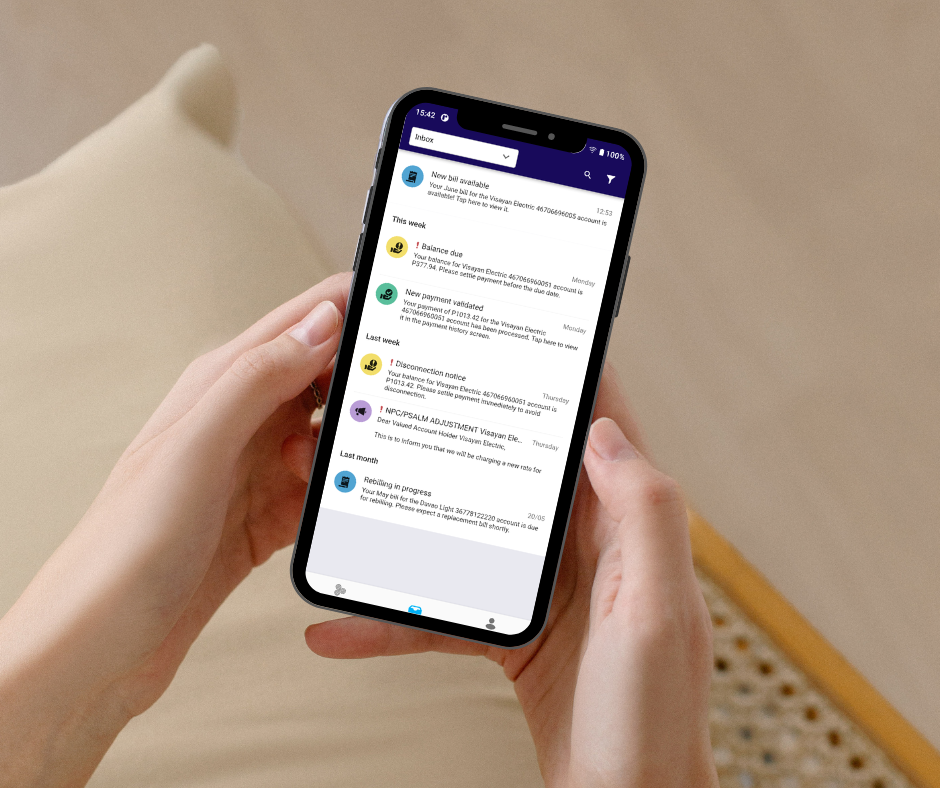
But if you’re having trouble with getting the app to work, you can check Visayan Electric Company’s FAQs for downloading and installing the MobileAP. | Got questions?
Once you’ve gone through all of the steps in our guide, you’re all set! You can now use MobileAP to check your monthly electricity bill with ease and keep track of your past electricity consumption. But if you’re having trouble with getting the app to work, you can check Visayan Electric Company’s FAQs for downloading and installing MobileAP. If your concern wasn’t addressed in the FAQs, you can reach out to the company through [email protected].
Read more:
Everything you need to know about VECO’s eBillTxt
How to skip the hassle (and long lines) when paying your VECO bill
Do you wish to receive your Visayan Electric bills via text?
