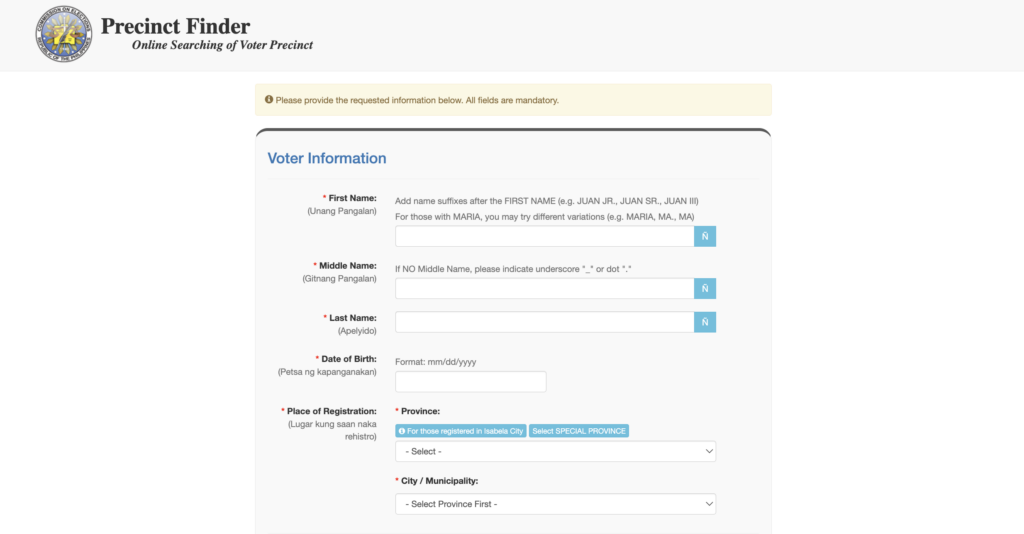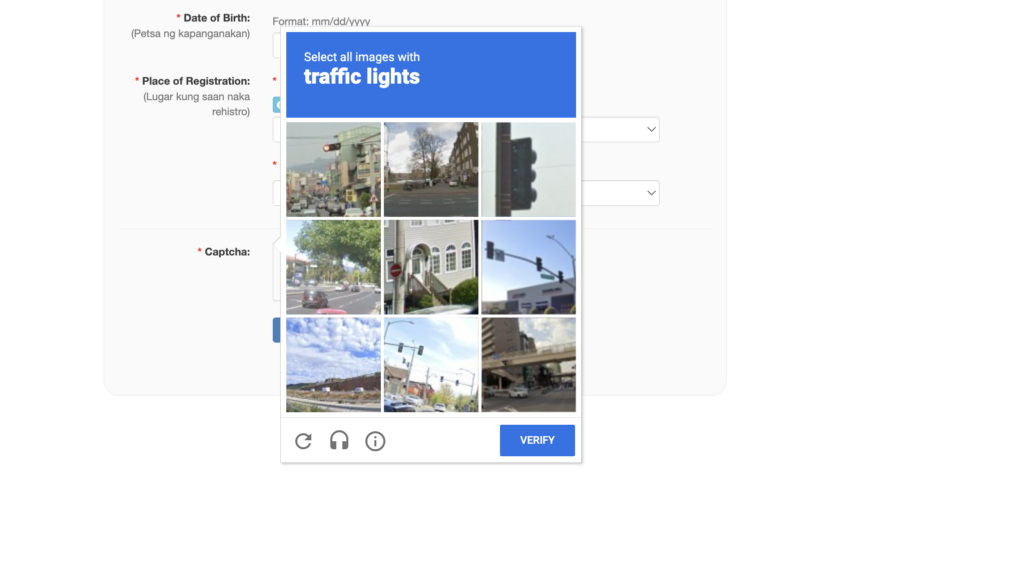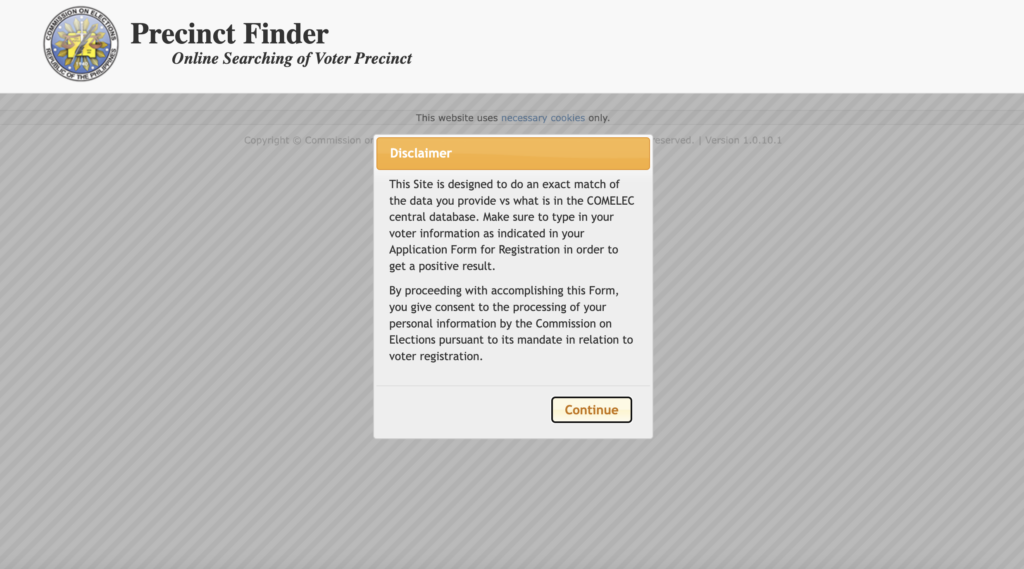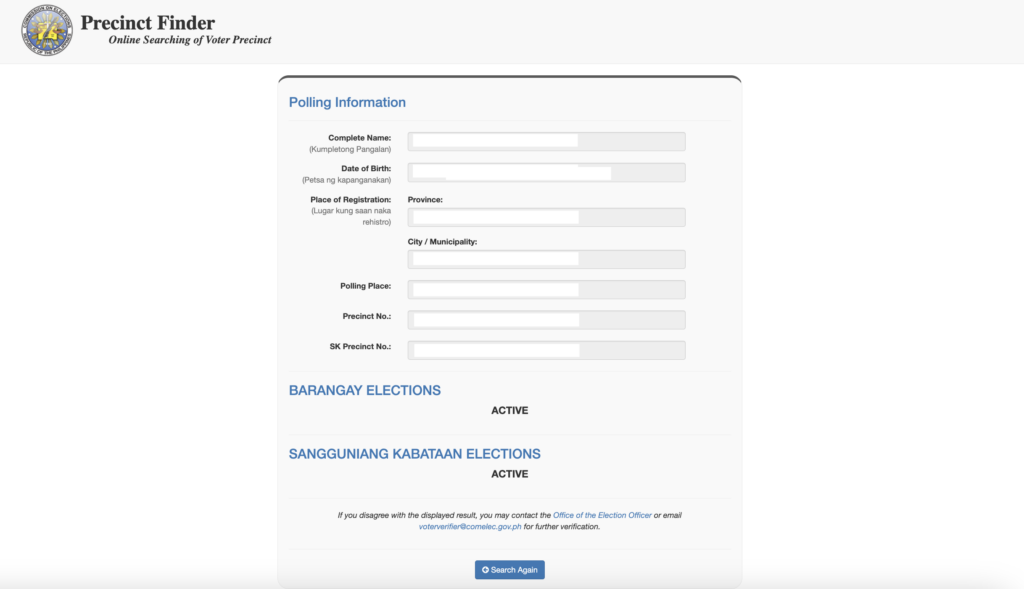How to find your precinct online

FILE PHOTO /INQUIRER.net
CEBU CITY, Philippines — As of October 24, voters can now search for their precinct, or where to vote, for the Barangay and Sangguniang Kabataan elections (BSKE) online.
Six days before the barangay and youth polls will take place, the Commission on Election (Comelec) reactivated its online precinct finder.
The site allows Philippine voters from all over the world to access their voter information. These included their status – whether active or deactivated, the name of their voting center and the precinct number.
Here’s how to navigate the Online Precinct Finder, and get your voter information.
Step 1: Head to the website.
The official address of the Online Precinct Finder is Precinct Finder Version 1.0.10.1 : Commission on Elections (comelec.gov.ph)
Step 2: Input All Details Asked
After accepting the Disclaimer and other terms of use, the portal will then ask you to fill in all fields. This means you will need to type your first, middle, and last names.
You will also be asked to identify your place of registration by submitting the name of the province and city or municipality where you filed your voter’s registration.
Step 3: Check Captcha & Data Privacy Notice
Once you fill in all fields, you need to do a quick captcha-test which is a standard measure to deter bot attacks and spam.
The site will also notify you to review the details you submitted through its Data Privacy Notice prompt before proceeding to the next step.
If you click edit, this will allow you to correct some mistakes in the information you typed. If you click proceed, then
Step 4: Search and check details
When the site determines that you’re a human being, and not a bot or spammer and that you have ensured all information entered is correct, then you can click search. After a few seconds or minutes, it will generate all the information you need such as your polling place, your status as a voter, and your precinct number.
What happens if there are errors?
Comelec has since acknowledged that the Online Precinct Finder is not a perfect system. They also admitted that sometimes, the database used to run the portal may not be updated.
In this case, they advised voters to ask for assistance by emailing voterverifier@comelec.gov.ph. They also suggested going to the nearby election offices.
“Just have one of their family members visit the office and ask for their precinct numbers,” said lawyer Lionel Marco Castillano, director of Comelec in Central Visayas.
This October 30, over 3.3 million Cebuanos are expected to flock to voting centers again for the Barangay and Sangguniang Kabataan elections (BSKE).
RELATED STORIES
Barangay, SK Elections: What should voters prepare prior to voting?
Barangay and SK Elections: Steps to voting
Barangay and SK Elections: Dos and Don’ts on election day
Barangay and SK election: Selected voters from Pitogo, Pari-an to cast ballots in malls
Barangay, SK Elections: How are winners proclaimed?
/dbs
Disclaimer: The comments uploaded on this site do not necessarily represent or reflect the views of management and owner of Cebudailynews. We reserve the right to exclude comments that we deem to be inconsistent with our editorial standards.